
The Destination Preset Pack by Zach & Grace
Capture that Euro Summer Vibe for your Destination Weddings.
Timeless but Vibrant Colour and Black & White Editorial Presets that will elevate your editing.
Achieve the editing style that’s helped us get our work featured in Vogue, Tatler, Harpers Bazaar & so many more!
All presets work with Canon, Nikon, Sony & Fuji RAW files.
Compatible with Lightroom, Lightroom Classic and LR Mobile
Create vibrant but chic images that your destination clients will LOVE!
The Destination Preset Pack includes these Presets & Tools…

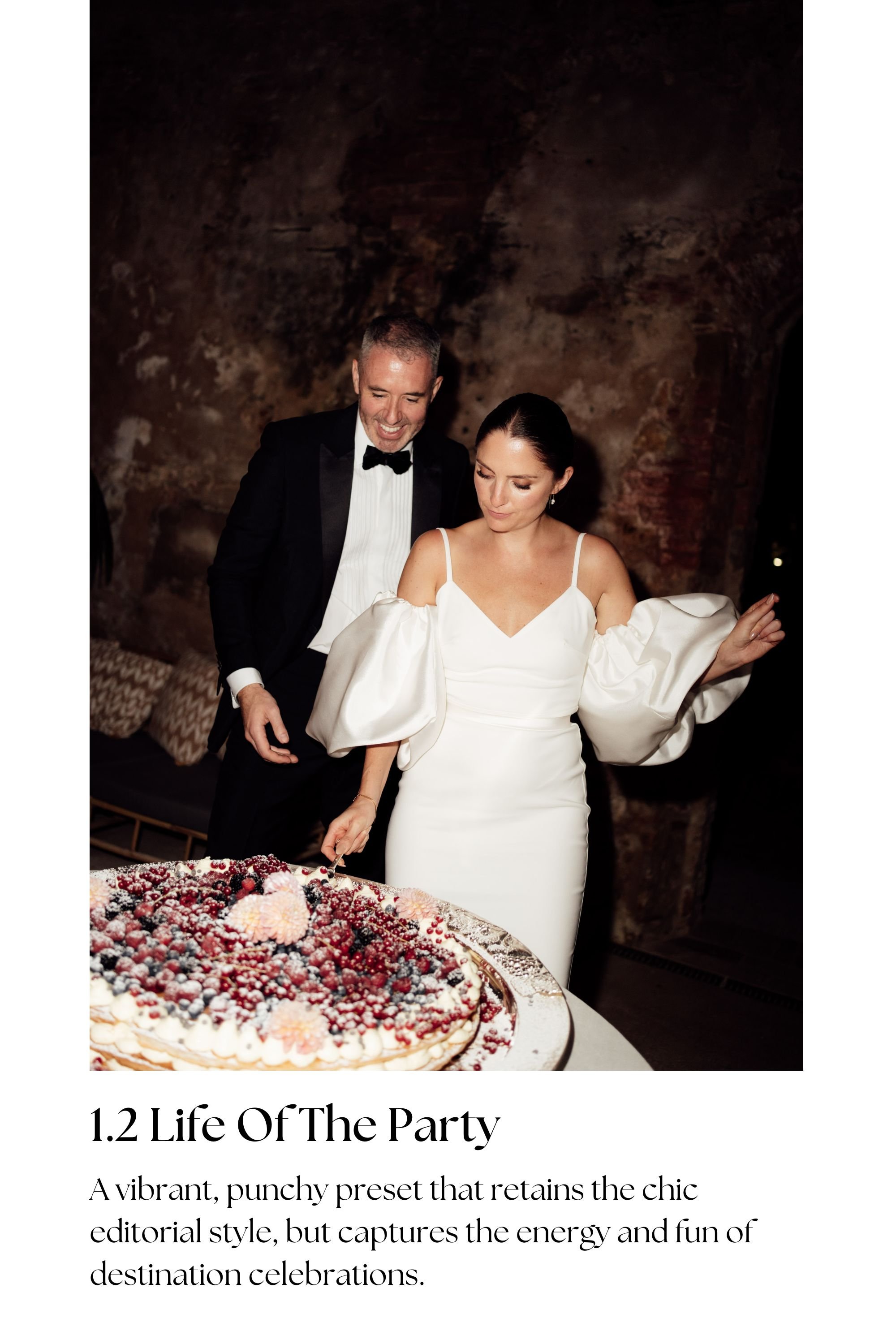






It’s time to finally achieve that Editorial Destination Look for yourself!
Frequently Asked Questions
-
The Destination Preset Pack includes 6 Chic, Editorial Style Presets + 2 AI Tools for Lightroom that you can use to transform your images into magazine-worthy shots.
Colour Presets Included:
1.1 Destination | Euro Summer
1.2 Destination | Life Of The Party
1.3 Destination | Moonlit Dinner
Black & White Presets Included:
2.1 Destination | High Noon
2.2 Destination | Dreamy Mornings
2.3 Destination | Monte Carlo Nights
AI Tool Presets Included:
3.1 Destination | Sky Recovery AI
3.2 Destination | Backlit Sun AI
-
In short, yes!
We shoot on Sony cameras, and so the Presets were originally designed around the A7 range, however we’ve extensively tested these Presets across Canon, Nikon and Fuji cameras and the results are great!
We have photographers using each of the above camera systems editing with these presets right now, and they’re working brilliantly.
You might find that certain cameras will have slightly different colours and contrast, and for best impact you might want to make some tweaks and re-save the Preset to suit.
(Adapting the preset to your taste and saving those changes is as simple as two clicks inside Lightroom)
-
Quite simply, yes. The presets will give you the Editorial look with just one click, but you’ll still want to make adjustments where necessary.
These Presets do not effect Colour Temperature settings or the base Exposure Level.
From experience, getting the colour temperature correct is essential for achieving the best colours in your image, even when you’ve applied your preset. If the colours aren’t looking quite right, this will be the cause.
-
The Presets are created inside Lightroom, and are specifically designed to be used with Lightroom and Lightroom Classic.
-
Yes, we actually use these Presets to edit our own images for our clients! All the Presets we sell are based off our exact Lightroom Presets and the variations we use for different weddings and different environments.
-
Ideally, Yes. These Presets are designed to be used with RAW image files, and whilst you could use them with JPG’s you won’t get the same effect.
-
These Presets are compatible with the Desktop versions of Lightroom and Lightroom Classic only, not the mobile version.
-
Yes! All of these presets are compatible with the intensity slider in the Develop console, allowing you to adjust exactly how these presets are applied.
-
You’ll find a PDF Walkthrough alongside the Presets that will help you get them installed into Lightroom. Any further help you need, you can contact us at hello@zachandgrace.co
Let’s See The Presets In Action!
Creating Your Own Magazine Worthy Work Is Only A Click Away!
Start using these tried and tested Presets that you can guarantee clients will LOVE! It’s time to start taking your work to the next level today, and attract more elevated clients to your brand.





















