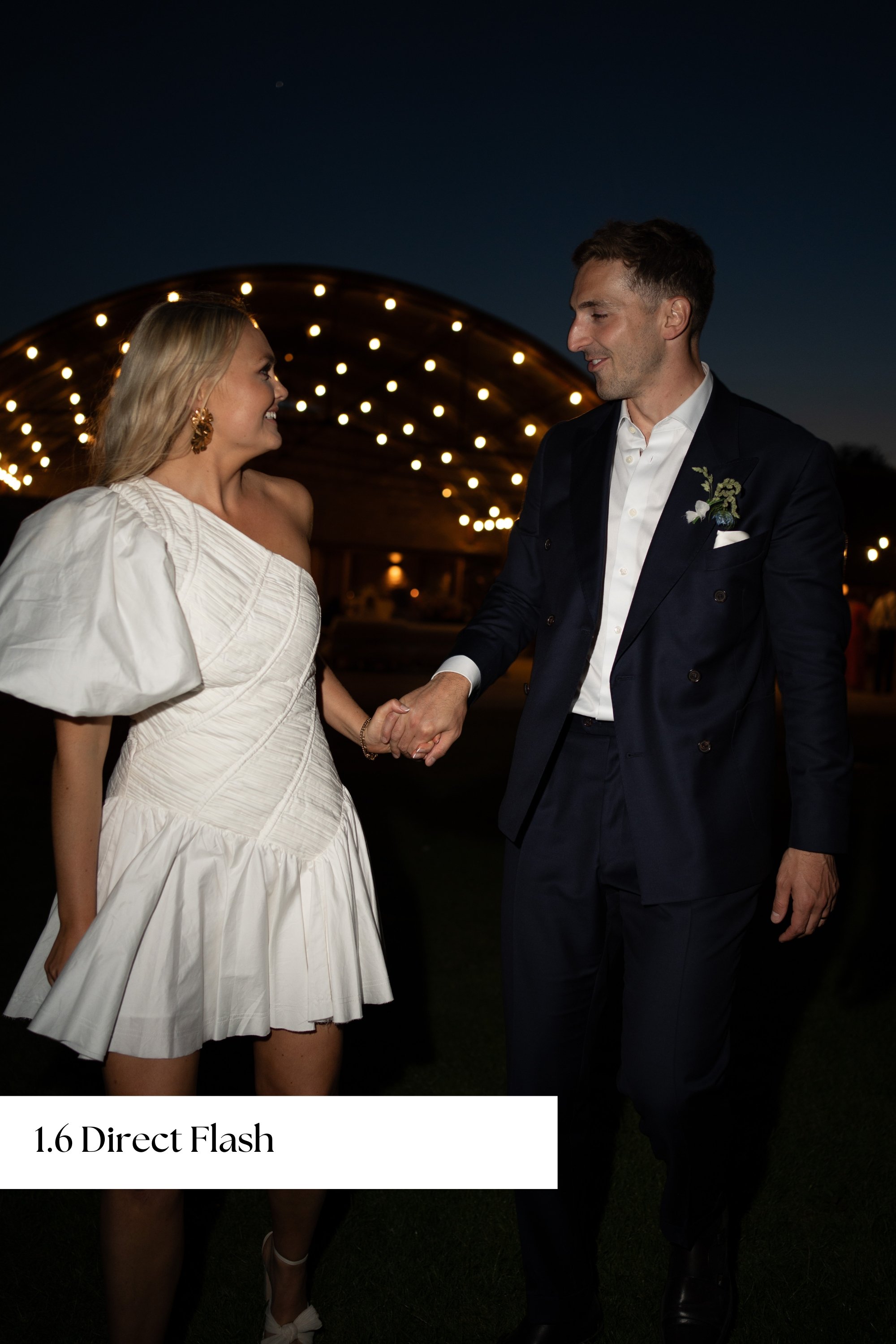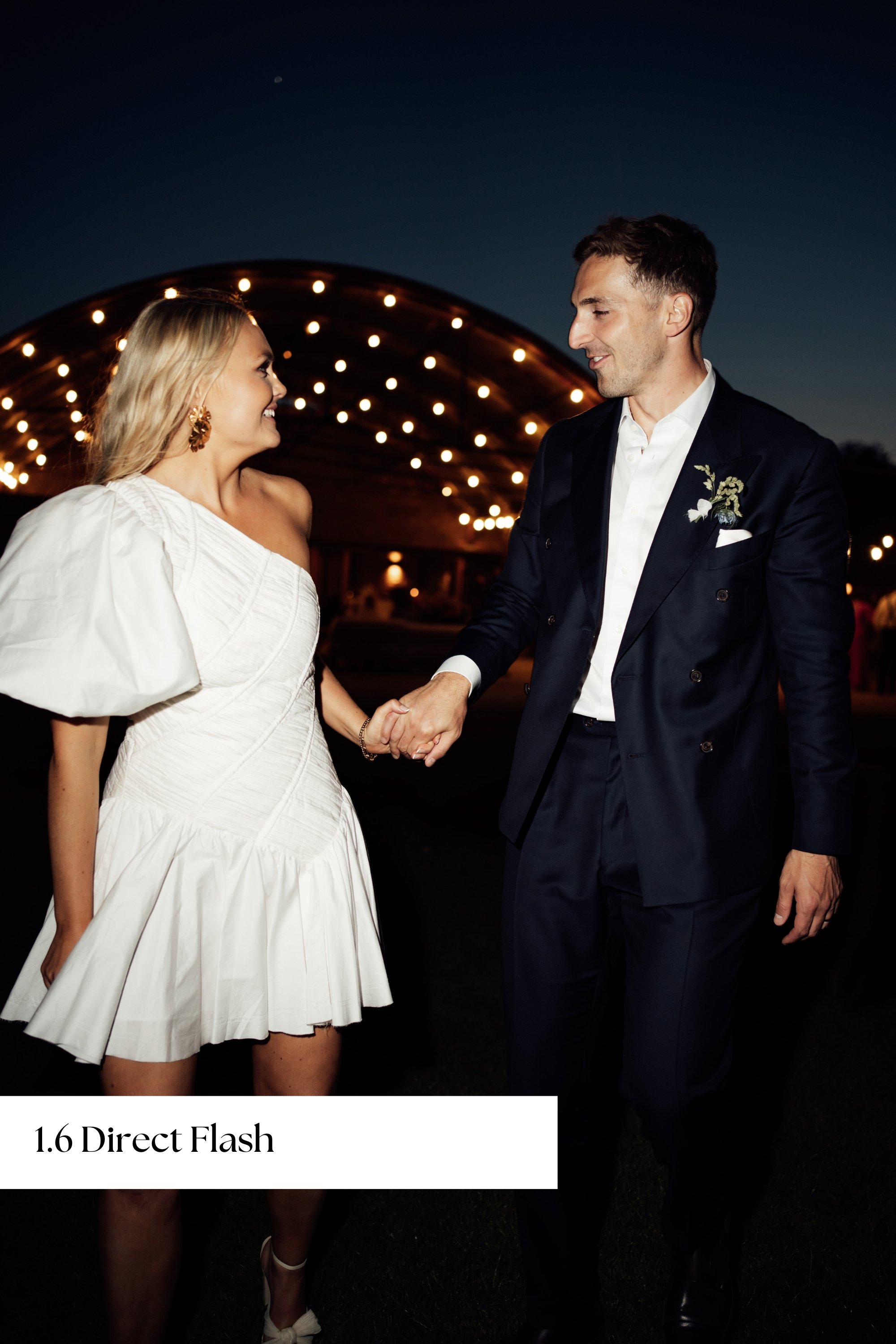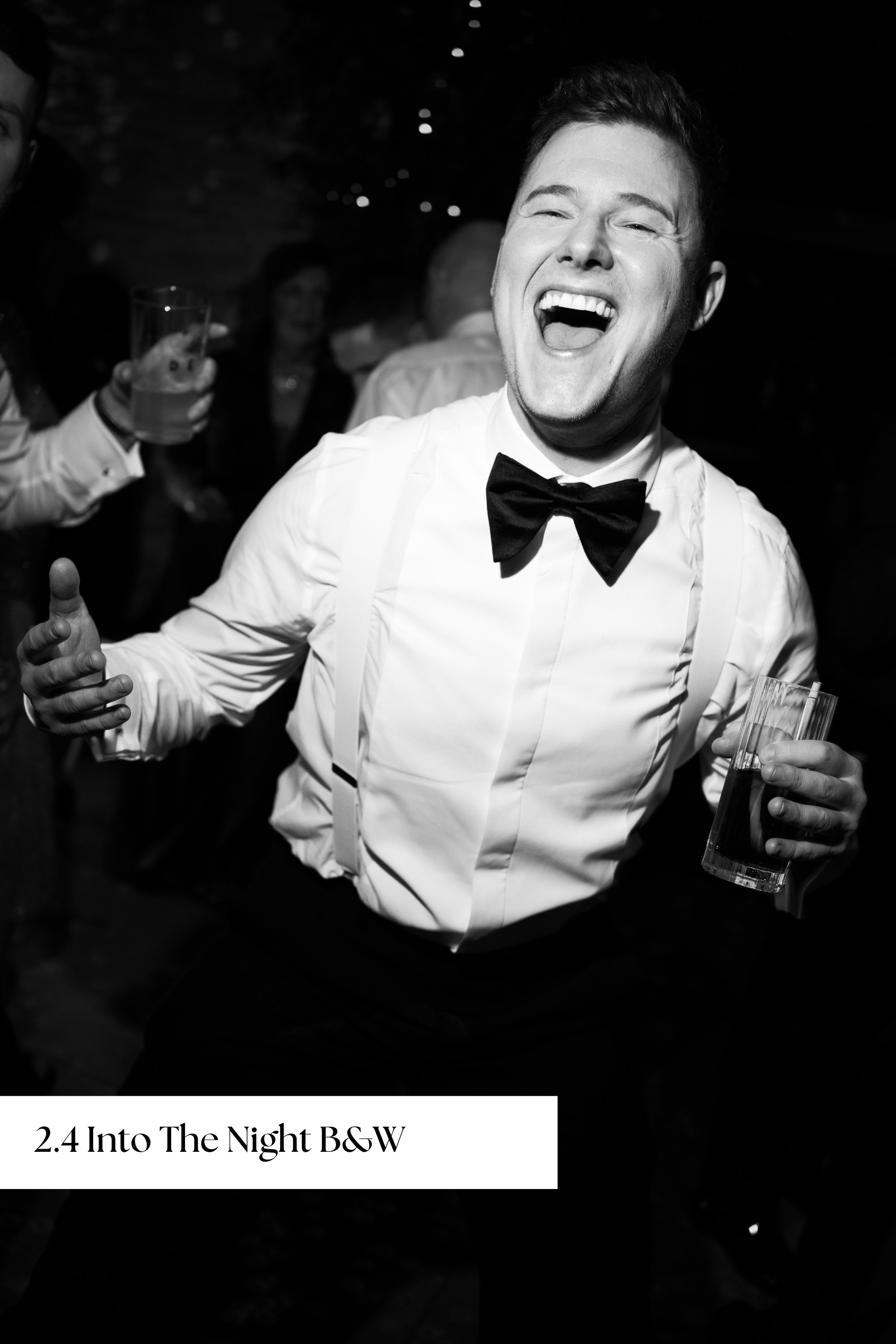The Country Chic Preset Pack by Zach&Grace
Get The Editorial Look For All Your Weddings
Create magazine worthy photos with ease using this collection of 14 Editorial Lightroom Presets & Tools.
True to life colours for a timeless, editorial look.
Save time editing and finally find your signature style.
Presets work with Canon, Nikon, Sony & Fuji RAW files.
Compatible with Lightroom, Lightroom Classic and LR Mobile
Access to our Editing Tutorial Library (8 Editing Lessons!)
Achieve the editorial look that clients love right now!
GET THE EDITORIAL LOOK
★
SAVE $50 WHEN PURCHASING TODAY!
★
GET THE EDITORIAL LOOK ★ SAVE $50 WHEN PURCHASING TODAY! ★
The Country Chic Preset Pack includes these Editorial Presets…
Start Elevating Your Editing With This Preset Pack Today!
GET THE EDITORIAL LOOK
★
SAVE $50 WHEN PURCHASING TODAY!
★
GET THE EDITORIAL LOOK ★ SAVE $50 WHEN PURCHASING TODAY! ★
Let’s See The Presets In Action!
Creating Your Own Magazine-Worthy Work Is Only A Click Away!
Start using these tried and tested Presets that you can be confident your clients will LOVE! It’s time to start taking your work to the next level today, and attract more elevated clients to your brand.
Frequently Asked Questions
-
The Country Chic Preset Pack includes 14 Chic, Editorial Style Lightroom Presets & Tools that you can use to transform your images into magazine-worthy shots.
Color Presets
1.1 Base Colour (The perfect all-round preset for country weddings)
1.2 More Contrast (A bolder preset for punchier images)
1.3 Less Contrast (A softer preset for naturally contrasty scenes)
1.4 Make It Pop (The same chic colours, but more POP!)
1.5 Windowlight (Perfect for clean portraits in the window)
1.6 Direct Flash (A fun, bold preset for those flash moments)
Black & White Presets2.1 Base Black & White (Our classic all round black & white look)
2.2 Dreamlike (Soft, flattering black & white for portraits)
2.3 In The Sun (A classic black & white look for high contrast scenes)
2.4 Into The Night (Bold, high contrast black & white for the PARTY!)
AI Tools
3.1 Sky Saver (One click AI Tool to save washed out skies!)
3.2 Backlit Portrait (One click AI Tool to balance backlit images)
3.3 In The Car (One click gradient mask to balance shadows)
3.4 Group Photos (One click AI Tool to counter the flattening effect of high apertures)
-
In short, yes!
These Presets have been extensively tried and tested with Canon, Nikon, Sony & Fuji images.
These Presets were originally designed around the Sony A7 range, and all the images featured on this page are from Sony A7iii’s, A7iv’s and A7Riv’s, however they work with RAW files from all the main camera manufacturers.
You might find that certain cameras will have slightly different colours/tones, and in the Editing Tutorial Library we show you how you can adapt or tweak the presets to find the perfect look for your shooting style and your cameras.
(Adapting the preset to your taste and saving those changes is as simple as couple of clicks inside Lightroom)
-
Inside the Editing Tutorial Library that you get access to when you purchase the preset pack, you’ll find screen recorded Video Tutorials inside Lightroom explaining exactly how you can tweak these presets to work better with your style and your images.
-
Quite simply, yes. The presets will give you the Editorial look with just one click, but you’ll still want to make adjustments where necessary.
These Presets do not effect Colour Temperature settings or the base Exposure Level.
From experience, getting the colour temperature correct is essential for achieving the best colours in your image, even when you’ve applied your preset. If the colours aren’t looking quite right, this will be the cause.
-
The Presets are created inside Lightroom, and are specifically designed to be used with Lightroom and Lightroom Classic.
-
Ideally, Yes. These Presets are designed to be used with RAW image files, and whilst you could use them with JPG’s you won’t get the same effect.
Inside the Editing Video Library (you’ll receive a link to access the library for free when you purchase the presets) you can watch us edit our own images with these presets, and see exactly the kind of tweaks we make.
-
Primarily these Presets are designed to work best with the Desktop versions of Lightroom and Lightroom Classic, however yes they can installed into Lightroom Mobile on iOS.
To install your presets on Mobile, simply download the .ZIP file containing the presets to your device, and then navigate to ‘manage presets’ and install the pack.
For clearer instructions specific to your device (and current version!), we recommend searching on Google or YouTube.
-
Yes! All of these presets are compatible with the intensity slider in the Develop console, allowing you to adjust exactly how these presets are applied.
-
You’ll find a PDF Walkthrough alongside the Presets that will help you get them installed into Lightroom. Any further help you need, you can contact us at hello@zachandgrace.co
Hi, We're Zach & Grace
Editorial Wedding Photographers & Coaches
From the end of Runway Shows to the end of Aisles, our career has taken us from Photographing for top publications like Vogue at Fashion Weeks around the world, to capturing incredible weddings and private events and working at some of the most exclusive venues in the world.
Our own six-figure wedding photography business would never have been possible without our modern, editorial style, and now we’re sharing our exact look with the world.
Through our coaching, courses and products, we’ve helped Wedding Photographers and other wedding creatives finally feel confident in their businesses, unlock their creativity and see a level of success that they could have only dreamed of before.
We believe in giving creatives the tools they need to find financial success, and finally get their talents seen and recognised. The lessons we teach and the tools we share are what we wish we’d had access to when we started our journey.
you can find our work featured in
Watch Us Edit In Real Time Using The Presets
Master your new Presets with our Editing Tutorial Video Library when you purchase!
We’ve filmed 10 Video Tutorials inside Lightroom so you can see how we use the Presets in our own work. You’ll learn how to make the most of these incredible presets, and discover how you can make simple adjustments to truly make them your own!